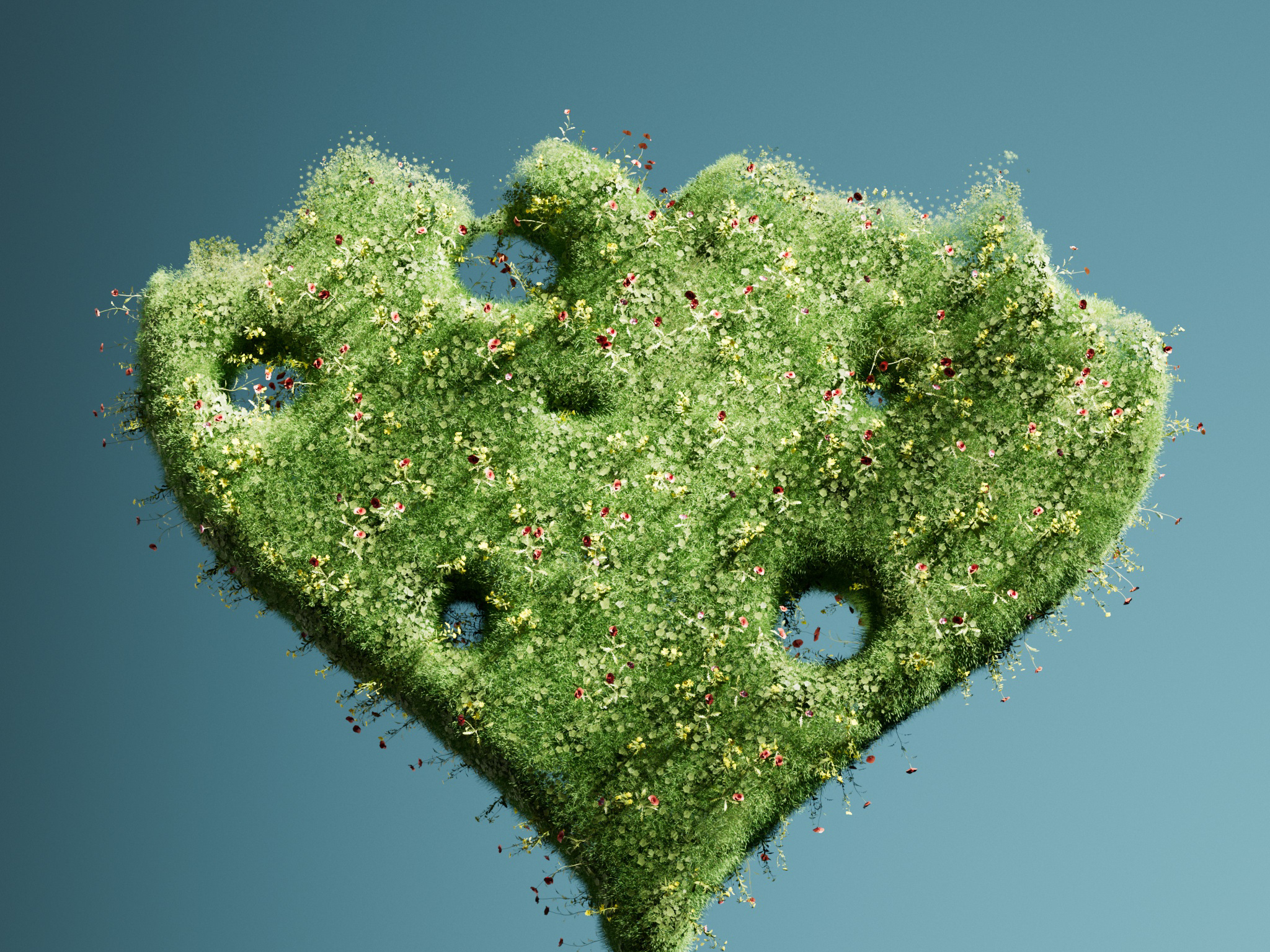Welcome to this specific area where I will post some of my liquid work from time to time.
Liquid Orb
I started with a very simple project. A sphere that moves by forces around. My goal was to make a simple simulation but with a clear focus on the post process of Flip simulations.
But as for every project I looked up first some references to decide in which direction this should go.
References
Post Process
The Meshing & bubbles
To have a good looking Render at the end it nees a proper meshing. Otherwise we get holes and a mesh that flickers and that kills the realism.
Some tricks to get a good mesh is:
- Increase the point count
- Add seperation to the points so we get nice sheets
- add drag to fast moving points
- add substeps
Breakdown
Here you'll see a short breakdown of the layers and the attributes that were used.
I'll created a simple water shader with a small dispersion and added the bubbles to it.
It was all rendered in Redshift and did some colortweaks in DaVinci Resolve
Surface Tension & Reseeding
A short liquid test where I wanted to try out some new things. I created a wedge system to test different typs of parameters and also wanted to dive more into Solaris and render everything in Karma. Here is the short clip I made where some liquid moves upwards with some collision object.
Breakdown
The overall Sop Nodetree.
Nothing special here I just created a source to emit the fluid and a simple geometry to have something to collide with.
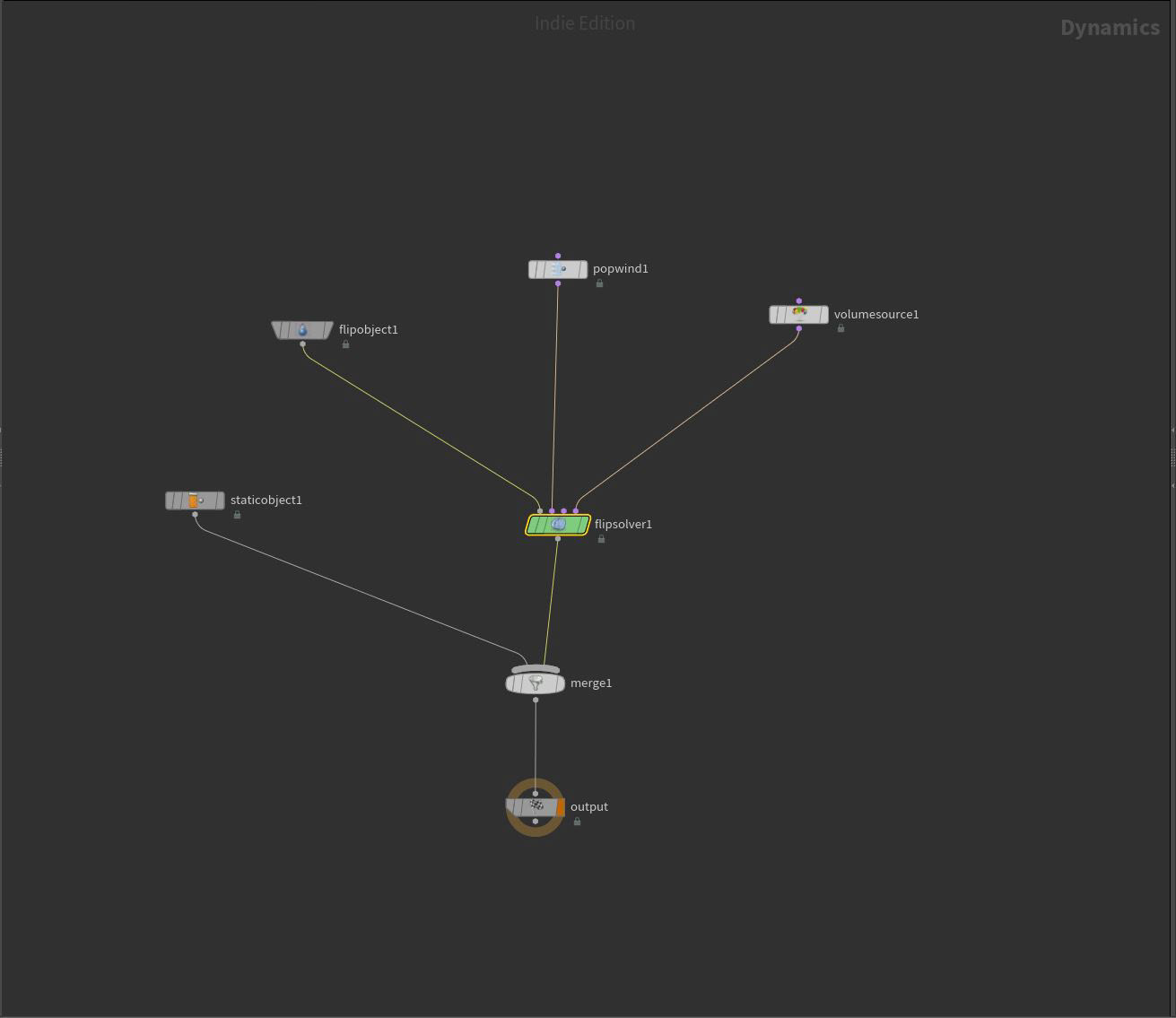
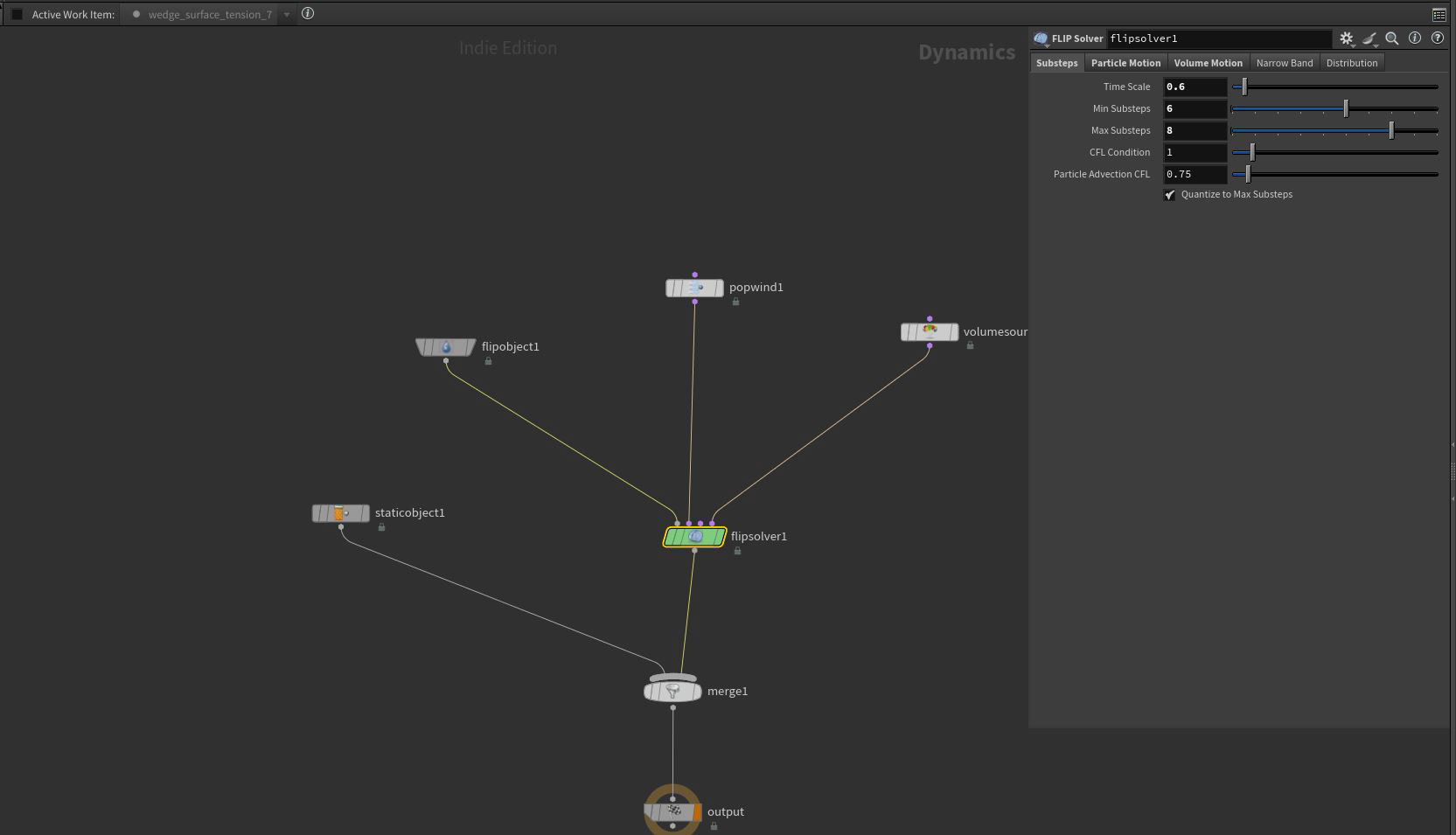
Dop Network
Here i imported the source and setting everything up to start the simulation. I created a popwind force to let the fluid move upwards.
The important stuff happens in the solver. Reseeding, Surface Tension, Separation, Supsteps, and Timescale is the main part to tweak.
In Flip simulation you need to find the sweetspot that you have enough particles for details but not to much to iterate fast.
If you have a lower timescale and higher substeps the flipsolver can calculate the simulation a lot better.
I always wanted to test more in TOPs. It's a pipelinetool that helps to automate some process. I built a system where I can wedge different version and see how it behaves without tweaking it manual. So I looked closer at reseeding and surface tension and tried different values. In the short clip you can see the behavior of it. TOP's can handle it so well it creates the mosaic of each video,
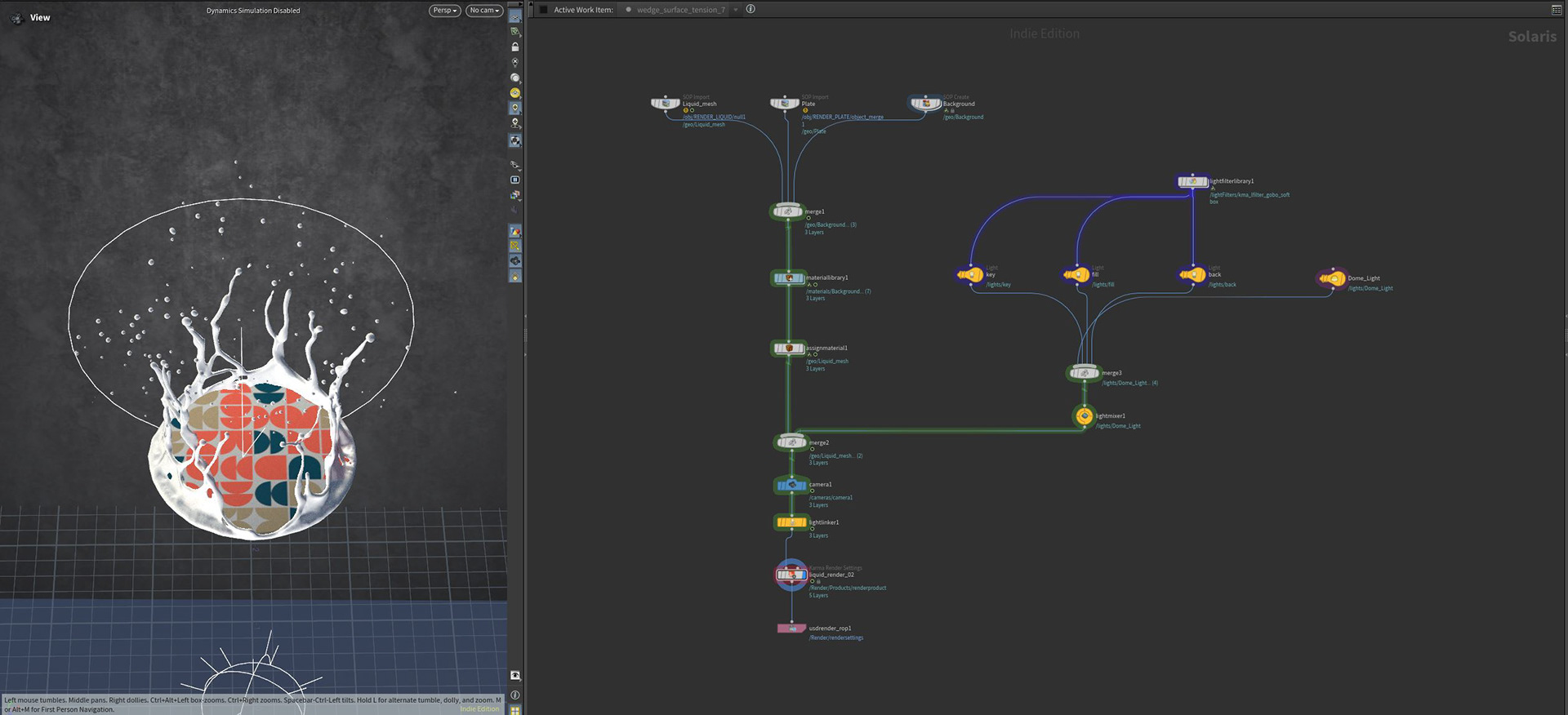
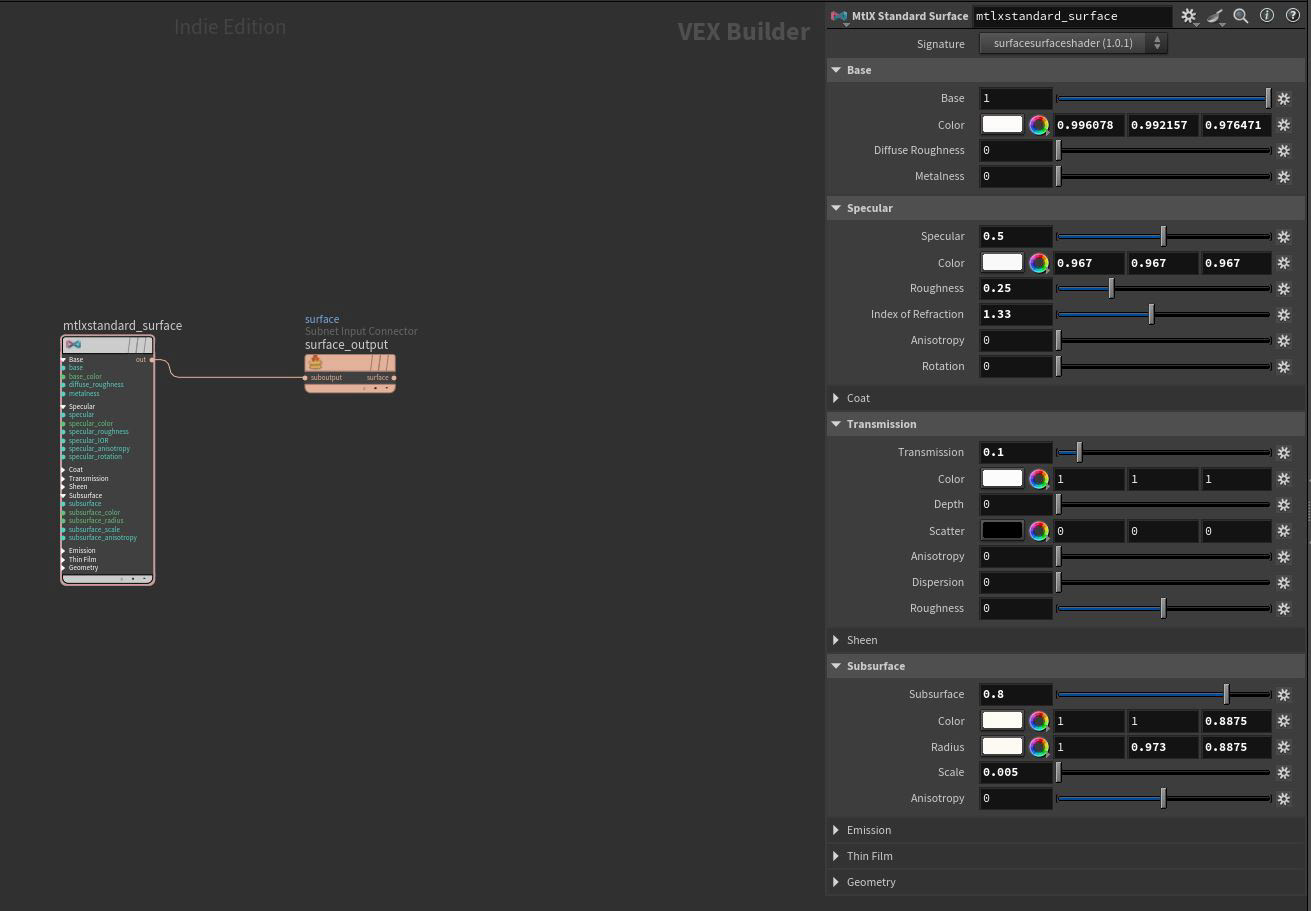
After finding the right values and completed the meshing. I rendered everything in Solaris.
Importing the geos and created the shader for it. Here is just wanted to go with some kind of Milk shader. A little bit of transmission and some subsurface scattering.
It's really nice to use it when you spend some more time in it. I will definitely use it more in future projects.